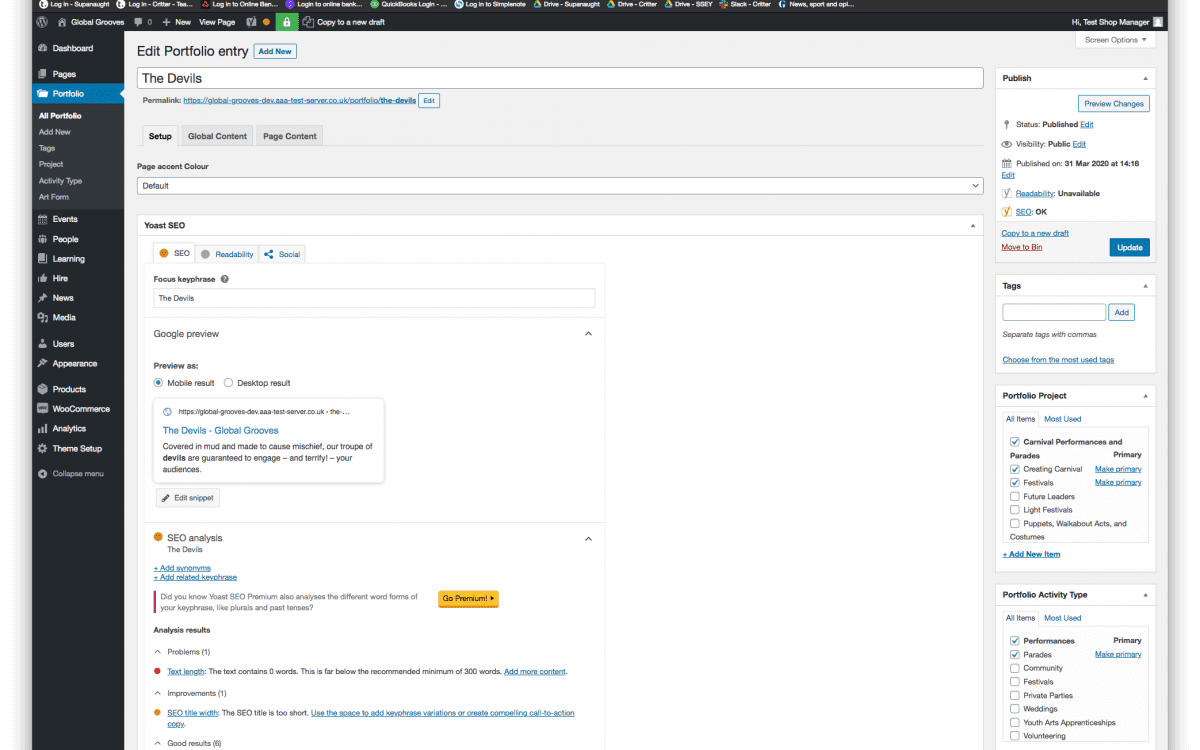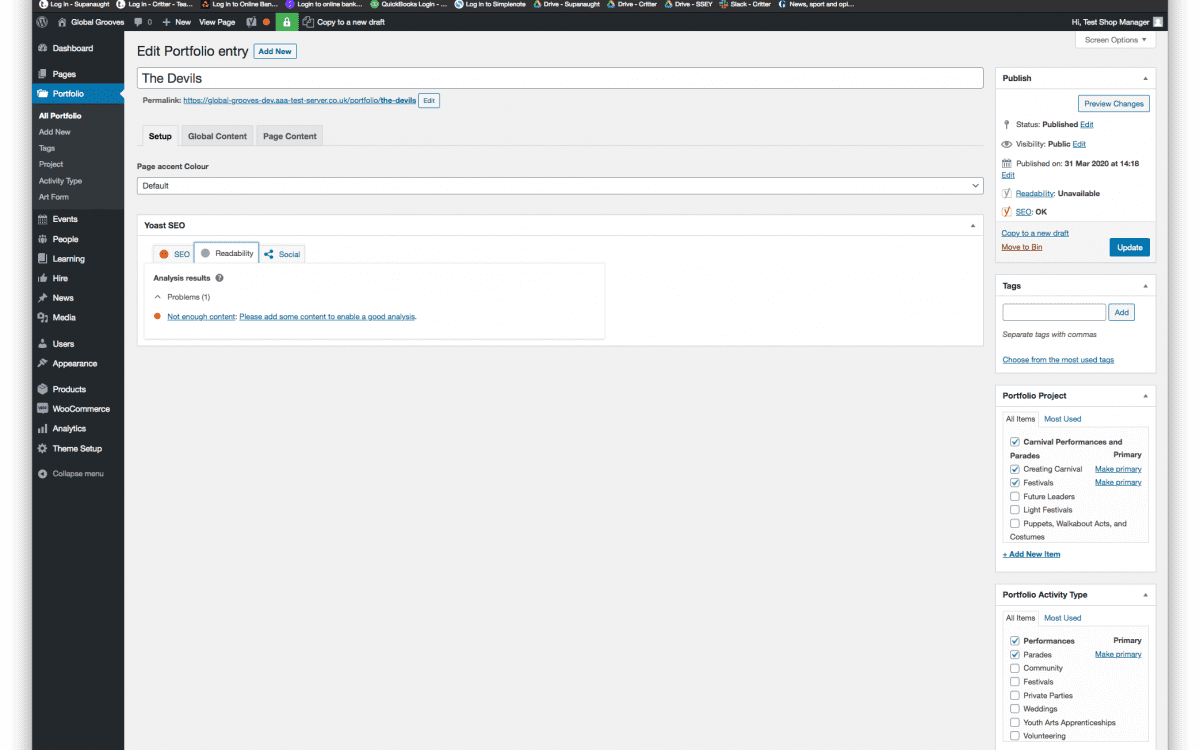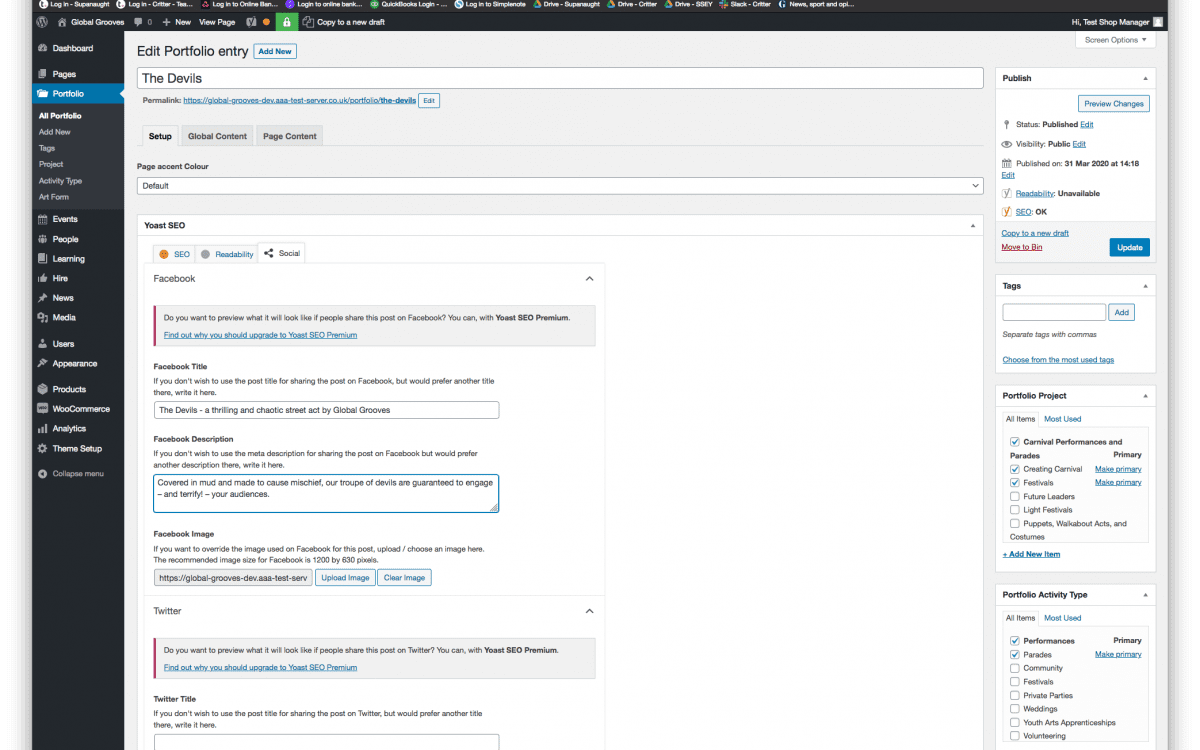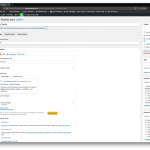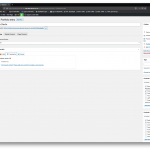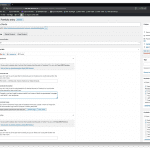Every page and post throughout the site should have customised Search Engine Optimisation (SEO) options tailored on a case by case basis. The specific approach should be directed by a central digital content strategy, but every site user can contribute when adding new content or editing existing content.
Note that the Yoast plugin is intended to act as a guide only rather than being an exhaustive or definitive SEO tool.
In CMS go to any Page or Post type (ie Portfolio / Events / People / Learning / Hire / News)
– At the bottom of the page or post editor is a menu called Yoast SEO which has three tabs
SEO Tab Options
– Enter a Focus key phrase (ie The Devils)
– Under Google Preview, click to edit the Snippet which appears in search results
– – Edit the Meta description to better describe the page / post content to a search engine, this field will give a coloured indication of the ideal length you should aim for (ie Covered in mud and made to cause mischief, our troupe of devils are guaranteed to engage – and terrify! – your audiences.)
– – Click Close snippet editor
– Under SEO analysis this gives you an at a glance rating of suggested areas for improvement, again it’s important to note that an entirely ‘green’ guideline is almost impossible to attain, we just want to aim for more positive than negative suggestions where possible
– Add related keyphrase and Cornerstone content can be disregarded as they are not used on this site
Readability Tab
– The Readability Tab provides an algorhythmic assessment of existing page / post content length and use of language, making recommendation as to where this could be improved. This related to the Page Content which you can edit and expand as needed.
Social Tab
– The Social Tab enables you to add a custom Title, Description and Image to be displayed as preview content whenever the page / post URL is shared on either then Facebook or Twitter platforms by a third party user.
Saving SEO settings
– Finally scroll back up to the Publish sidebar and click Publish / Update once you’re finished editing