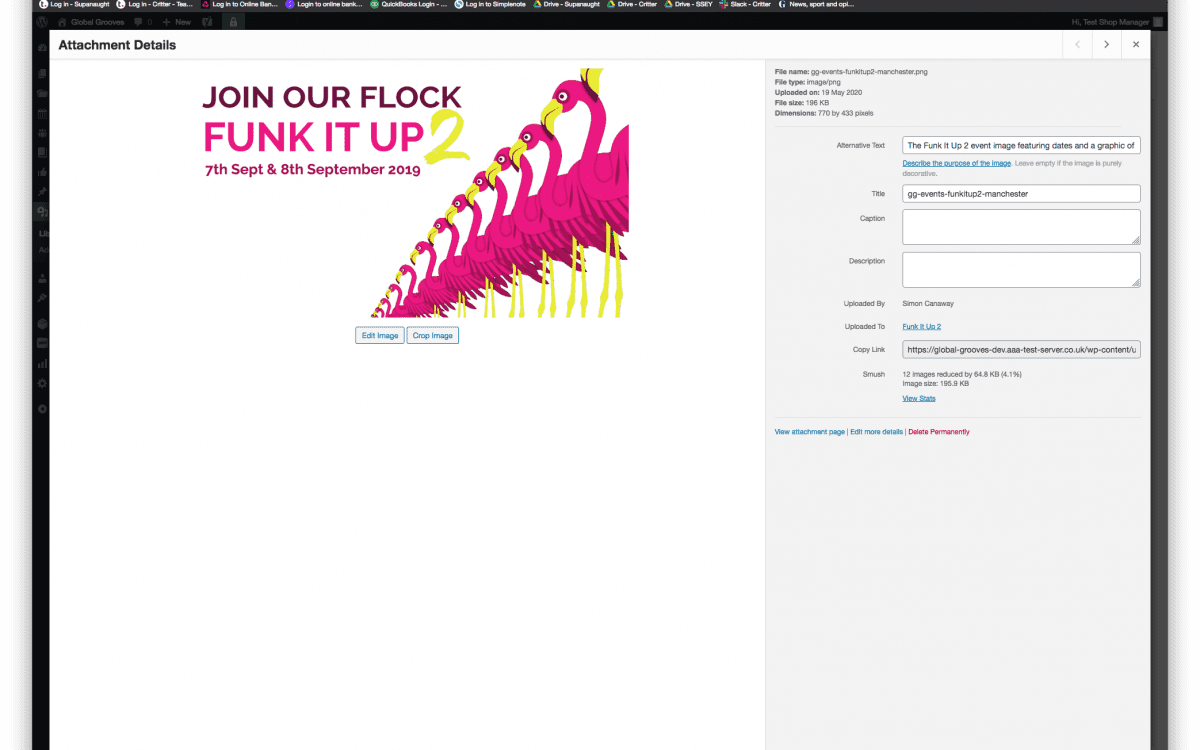In CMS go to Media > click on image / document
– Alternative text should concisely describe the image content to assist any user who employs a screen reader to help navigate and understand page elements:
ie The Funk It Up 2 event image featuring dates and a graphic of pink flamingos standing in a line
– The Title should use a naming convention which helps us to introduce some consistency and search ability to any media added to the site (note that these should be all lowercase):
ie gg-events-funkitup2-manchester
– The Caption field can be left blank as we don’t use captions under images as part of the site’s bespoke theme
– The Description field is optional as this is used for internal reference only
– Finally click the cross at the top right hand corner of the window to return to the Media library